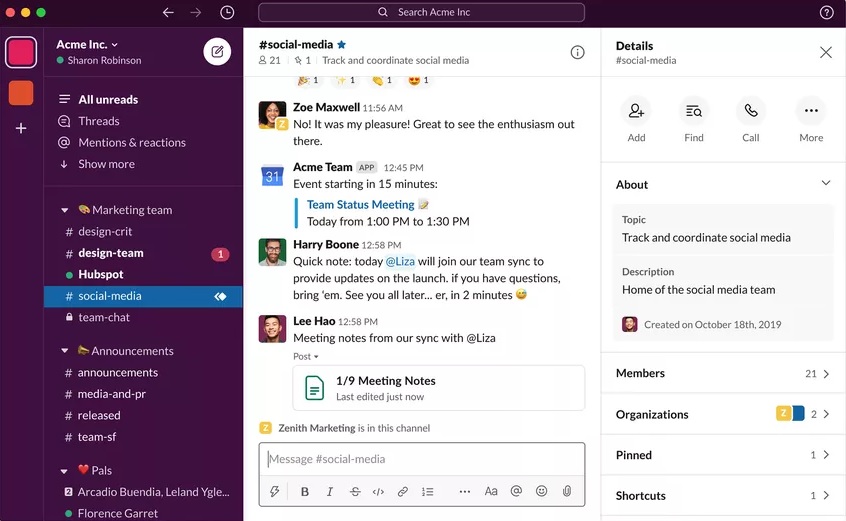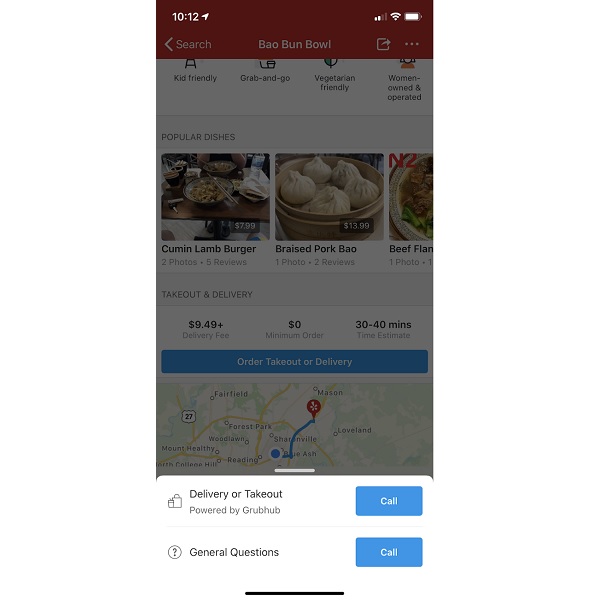|
| |
 |
| May 5, 2020 |
| Slack: Not just for work anymore |
|
Plus: Google Meet goes free, friendlier food orders, and a copy-paste power tool
|
| |
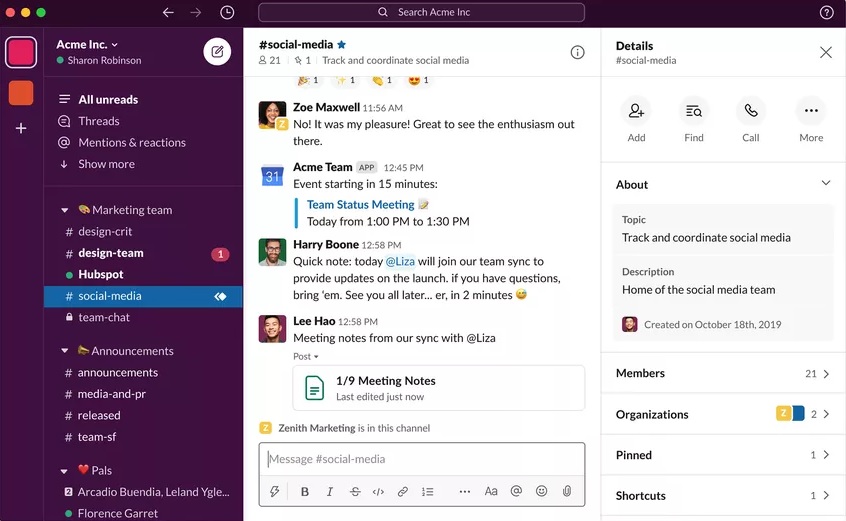 |
|
A couple of weeks ago, my oldest group of friends broke a 15-year streak of communicating regularly via email.
It's not that we've stopped staying in touch. Instead, we decided to modernize and migrate conversations over to Slack, a group chat service whose longstanding mission is to cut down on email.
This was admittedly an unusual move. Slack is supposed to be a tool for team communications, not personal conversation. Its business model revolves around giving away the core product, then upselling enterprise-grade features such as granular message archival controls and unlimited business app integration.
Yet a lot of the things that make Slack alluring for businesses also make it surprisingly enjoyable for personal groups:
- Each group's "workspace" can have multiple chat rooms, so you can spare the full group from conversations on narrower interests. (We have separate gaming and music rooms, for example.)
- You can easily alert a particular person by @ mentioning them or sending them a private message.
- You can break off discussions into separate threads that avoid cluttering up the main chat.
- All the photos and other files people share are viewable in one place, and you can bookmark important messages.
- It works pretty much the same way across iOS, Android, Windows, Mac, and the web. Unlike when Android users crash an iMessage party, there's no drama when different device types mix.
- There are some fun apps you can use inside Slack, such as Cooler (which compiles a playlist of all shared music links), Giphy (for sending animated GIFs), and Simple Poll for voting on contentious topics. You can even add a Zoom integration to start video calls directly from Slack.
- The free version should cover the vast majority of personal use cases, and there are no ads or sales of personal data to worry about.
While I'm hardly the first person to discover Slack's potential for personal use, the desire for more digital communication during the pandemic finally made it click for me. Whether it'll work for you will likely come down to how you communicate with your friends and family.
Where Slack works best
I should note up front that I'm already using Slack for work. Both IDG (the publisher of TechHive and PCWorld) and Fast Company rely on Slack for everyday communications, so I regularly bounce between these two workspaces to coordinate with my editors. The notion of looping personal communication into the same app was enticing, and a few of my friends had the same motivation. Expect more of an uphill battle if no one you know uses Slack already.
It's also safe to say that larger groups are better for Slack. The more people that join, the greater the odds that your group will converse enough to make the habit stick, and the more you'll be able to justify having multiple chat rooms and spin-off threads. A small group that always stays on topic should be fine with texts or emails instead.
In a similar vein, it also helps if you send a lot of messages (or aspire to). For years, our friend group would send hundreds of emails per day, and trying to read through them all got pretty gnarly. Like any other chat app, Slack just flows better, and its bookmarking, sorting, and threading features really come in handy when lots of messages are flying around.
So what's the downside?
As one friend of mine pointed out, if you are using Slack already, having personal communications in the same place might only encourage checking into work after hours. It can be hard to resist the little unread message dots that Slack shows over your other workspaces.
The bigger issue, though, is that you might lose some people in the transition. Among those of us who've enthusiastically embraced Slack, the volume of conversation seems to have increased well beyond our previous email use, but we also have a few folks who aren't really participating at all, either out of neglect or spite. Is an active-yet-fractured chat group better than a less conversive whole? I haven't quite settled on the answer.
Say hi on Slack!
In the spirit of experimentation, I've set up a Slack space for Advisorator subscribers so you can talk tech with me and get a feel for the app. I'm launching this with no expectations, but will happily keep it going if there's interest in having a persistent live chat room available. Just click this link to get started. Although Slack will ask for a work email when you sign up, any email address will suffice.
|
 |
| Need to know |
|
Google Meet goes free: Google would really like you to stop using Zoom now. Its Google Meet videoconferencing service no longer requires a G Suite business subscription, which means anyone can use it. Meeting times will be capped at 60 minutes for free users, but Google's waiving that limit through September 30.
Why even use Meet in the first place? The elevator pitch is that Google is avoiding everything that got Zoom in trouble last month. Most notably, it requires a Google account to join meetings, making it less susceptible to Zoombombing (or "Meetbombing," perhaps). It also works in Chrome without any extra software or plugins. Of course, the Google account requirement could preventsome folks from using Meet in the first place, though Google's inability to pick a video chat strategy and stick with it might be a bigger deterrent.
New MacBook Pro: Apple announced a new 13-inch MacBook Pro this week, replacing the previous version's "butterfly" keyboard with a more responsive and less failure-prone scissor switch mechanism. This felt inevitable after Apple did the same for its 16-inch MacBook Pro last fall and its MacBook Air last month. The only way to get a MacBook with a butterfly keyboard now is to seek one out on clearance from third-party retailers.
The more surprising news here is that Apple didn't increase the screen size. With the 16-inch MacBook Pro, Apple used a similar chassis to the previous 15-inch version, but crammed in a larger screen by shrinking the borders around the display. The rumor mill expected a comparable 14-inch screen upgrade for the smaller Pro, but it didn't happen. One might also nitpick the use of 8th-generation Intel Core i5 processors in the $1,299 base model—getting a 10th-generation chip requires spending at least $1,799—but I imagine that was done to keep prices down while doubling base storage to 256 GB. Unless you need a lot of extra graphics performance, it's probably not a dealbreaker.
Pixel Buds 2 arrive: I didn't get a chance to mention this last week, but Google has finally launched its truly wireless Pixel Buds 2 after announcing them back in October. As my pal JR Raphael wrote in his Android Intelligence newsletter, reviews for the $180 earbuds seem to be all over the place, but I was surprised at how many of those writeups seemed to treat Google Assistant integration as an afterthought.
Being able to converse with Google Assistant from anywhere just by saying "Hey Google" is the main reason these buds exist. Still, I suspect there isn't much to say about Assistant integration if the feature just works as advertised, hence the extended pontifications on battery life, sound quality, and comfort. If those are the priorities, you should probably be looking elsewhere (to Jabra's Elite 75t range, most likely) anyway.
ThinkPad keyboard (without the laptop): Over the past year or so, I've reviewed three Lenovo ThinkPad laptops for PCWorld, and the thing that always stands out is the thick-and-chunky keyboard. If you like a lot of key travel, it's the best typing experience you'll get short of going mechanical.
I was not aware, however, that Lenovo sells a standalone version of the keyboard, with Bluetooth and wireless USB connectivity for desktops and tablets. Now it's got a new version out with the same layout as its latest laptops, and it retains the trackpoint nub that some people still swear by. (I once caught flack from a PCWorld reader for suggesting such nubs were redundant.) I probably would not buy this keyboard myself, especially at $100, but I love that it exists.
|
 |
| Tip of the moment |
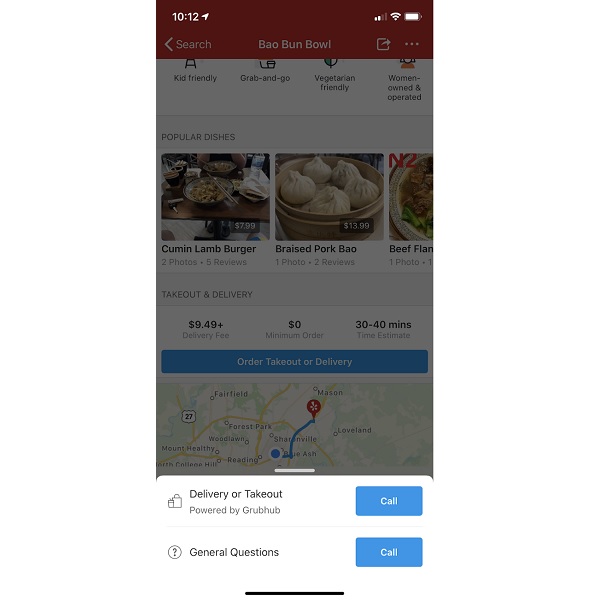 |
|
Friendlier food orders: Lifehacker's Elizabeth Yuko recently wrote a nice summary of why you should pick up the phone and order direct from restaurants for pickup (or delivery, if it's available). In short, services like Grubhub and Doordash take a significant chunk of revenue from restaurants, which feel like they must participate or risk losing business. Sometimes those services even deliver from restaurants without permission. The only way around this double-edged sword is to place a direct order when possible.
Granted, some restaurants don't have the technical expertise to even put up a website with a menu, let alone operate an e-commerce site or staff delivery drivers, but it's always worth looking for a direct order option before turning to a third-party app. You can also check out Slice, an app that offers fairer terms to local pizza places that want to provide pickup or delivery.
One more thing: If you use Yelp to find and call a restaurant, make sure to hit the Call button next to "General Questions" (as pictured above) instead of "Delivery or Takeout." Yelp sneakily routes the latter option through Grubhub, thereby entitling it to a marketing fee.
|
 |
| Now try this |
|
Windows clipboard history: Got a Windows PC? Try pressing Win+V on your keyboard. A small pop-up window will appear, and once you hit "Turn On," it'll start compiling a list of everything you copy. You can then click on any item in the list to copy it again, or click "..." on any item to pin it, delete it, or clear your entire clipboard history. (You can also turn clipboard history off again by heading to Settings > System > Clipboard.)
This isn't a new feature, and I'm fairly certain Windows has nagged me about it before, but I was finally encouraged to give it a try after reading about it in Reviewgeek's helpful "In Case You Didn't Know" how-to series. Other clipboard history options abound on iOS, Android, and Mac, but I like that Windows has a simple and free option built into the operating system itself.
FaceID begone: Trying to unlock your iPhone X or newer with FaceID while wearing a protective mask? Not possible, though Apple is working on an update that bypasses the face recognition prompt when it detects a face covering. In the meantime, here's my advice: Once your screen turns on, swipe upward precisely one time, then relax. After a second or two, your iPhone will realize it can't scan your face and will ask for a PIN instead. Frantically tapping and swiping will only delay the process.
Google Home gets sensitive: With Google Home speakers, you can now adjust the sensitivity level for the "Hey Google" wake phrase. Select your speaker in the Google Home app, hit the gear icon in the top-right corner, then scroll down to "'Hey Google' sensitivity.'" I tried this out by saying "Hey Google" at a variety of differences and with a variety of muffled voices, and if we're being honest, I couldn't tell much difference between sensitivity settings, but maybe you'll have more luck than I did.
|
 |
| Around the web |
|
- |
 |
| Spend wisely |
 |
|
Here are some notable deals to check out this morning:
- Target is selling Amazon's latest Kindle Paperwhite e-reader for $90. Amazon has sold it for $5 less on Black Friday, but it's a decent deal nonetheless.
- For today only, TCL's fancy 8-Series 65-inch TV with quantum dot technology is on sale at Best Buy for $1,000, which is $250 less than previous sale prices. (The 75-inch version will drop to a cool $1,800 on Friday.)
- Also at Best Buy, Apple's HomePod smart speaker has returned to $200, its previous record low.
- Speaking of smart speakers, the original Google Home has dropped to just $30 at Best Buy, about $20 less than previous sale prices.
- Apple's latest iPad is on sale from both Best Buy and Amazon. Get the 32 GB model for $250 or the 128 GB model for $330.
- The Roku Streaming Stick+ remains on sale for $39 from Amazon, Best Buy, Walmart, and several other retailers. That's $11 off the regular price.
|
 |
| Thanks for your support! |
|
In lieu of a live chat on Friday, let's see how the Slack channel goes this week. Drop in anytime, and I'll most likely be around, unless it's my turn to be on kid duty. As always, you can send questions, comments, and feedback on how to improve this newsletter via email as well. Thanks for reading!
Until next week,
Jared
|
 |
|
|
 |
|