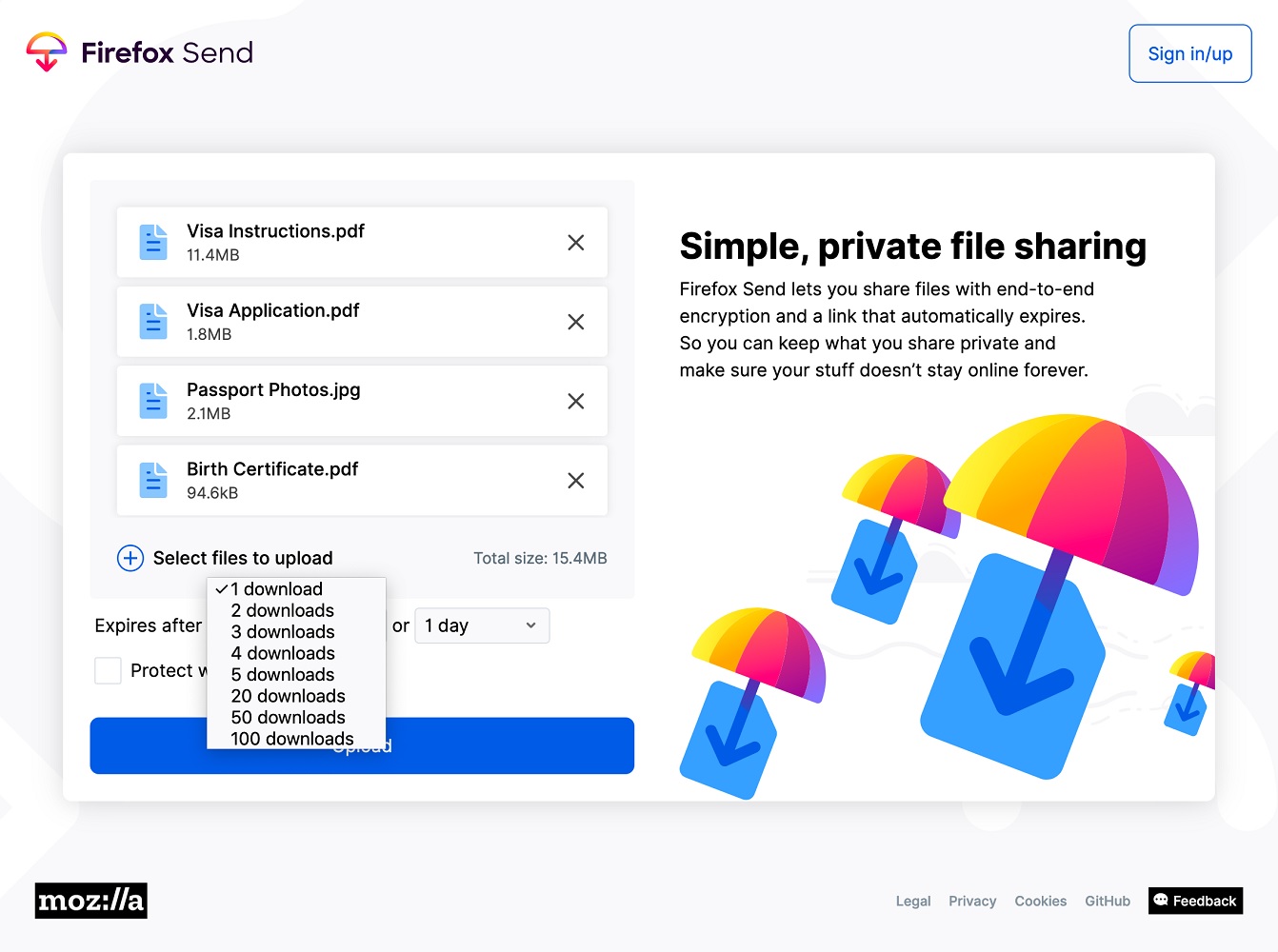|
| |
 |
| Issue #40: Apple AirPods vs. cheap no-name earbuds |
| Plus: A safer way to send files, new robocall blocking tools, and more shortcuts for your web browser |
| |
 |
|
Curiosity got the better of me last month, when I bought a pair of Bluetooth wireless earbuds for a little over $20.
I'd been poking around on Banggood.com, the same awkwardly-named site where I bought my wireless mechanical keyboard (see: Issue #35), when I came across a set of buds from a brand called Haylou. Chinese e-commerce sites like Banggood, Gearbest, and AliExpress specialize in these kinds of no-name electronics, which look similar to some of the cheap gadgets you'd find on Amazon but often sell for even less.
The Haylou GT1 Pro earbuds ticked all the right feature boxes-––Bluetooth 5.0 connectivity, touch controls, microphone, 3.5 hours of music time, a portable charging case-––and seemed like an interesting test case, both for the kind of generic wireless buds I've seen popping up everywhere and the experience of buying electronics straight from China. Since my wife has a pair of Apple's AirPods, I could even compare the products directly.
So far, the cheap Haylou buds have far exceeded my admittedly modest expectations. While the Airpods are clearly superior in some areas, the no-name earbuds held their own and even excelled in others. Essentially, they provide about 80% of the AirPods experience for less than 20% of the price.
AirPods vs. cheap buds: Where it's a toss-up:
The thing that surprised me most about the cheap earbuds was their sound quality. Going back and forth between them and the AirPods, I had a hard time picking a favorite. While the AirPods sound better at mid-to-high frequencies, the cheap buds deliver more of a low-end punch. Granted, AirPods themselves aren't known for stellar sound quality, but my sense is that most non-audiophiles would be satisfied with the sound of either pair.
Both sets of earbuds have their own merits in the style department as well. AirPods have undeniably become status symbols, so not even the priciest alternatives can compete on that front, but I appreciate the nondescript nature of the cheaper buds as well. Pointing back and slightly upwards along my outer ear, the cheaper buds are barely visible from straight on.
Where AirPods still excel
Of course, AirPods still have several advantages over cheap earbuds. The pairing process is much smoother, requiring only that you open the AirPods case with an iPhone, iPad, or Apple Watch in close proximity, and switching between devices doesn't require any extra hassle. With the cheap buds, you're back to using your device's clunky Bluetooth pairing menu, and to switch devices you must hold the side of each bud to turn them off, then hold them again until you hear a pairing sound.
The AirPods also have a noticeable edge on range. When connected to an iPhone in my office, I could get about 50 feet away before the audio started breaking up, versus about 35 feet with the cheaper buds.
Apple has done a much better job miniaturizing its charging case as well. The cheap earbuds' case is about twice as thick and about 25% taller, leaving a more noticeable and less comfortable bulge if you carry it around in your pocket.
Beyond all that, AirPods just have a lot of little niceties that you won't find on cheaper buds. If you lose them, you can use the Find My app to see their last known location on a map. When you flip the case open, your nearest device will show how much battery life is left, and when you put the buds in your ear, they'll play a little sound so you know they're connected. You can also share audio with a friend's AirPods using a single iPhone or iPad, and if you have Apple's second-generation AirPods, you can also say "Hey Siri" for voice commands, which frees up double-tapping on the earbuds for other controls.
Where the cheap buds are better
Oddly enough, my cheap buds have some advantages over AirPods beyond just pricing, the biggest being its inclusion of detachable ear tips in three sizes. Whereas AirPods hang somewhat delicately onto your ear, the cheap buds form a tight seal that does a great job blocking outside sound. Apple does include detachable tips on its new AirPods Pro, which I'll talk about in a bit, but those are even pricier at $250.
My cheap earbuds also have a greater range of touch controls. Tapping once on either bud plays or pauses the music, double-tapping left or right ear skips to the previous or next track respectively, and triple-tapping either ear invokes your phone's default voice assistant. By comparison, AirPods only support double-tap gestures, so you have to decide which of the above commands you'd most like to have on hand.
One other thing to note: If you're pairing to a non-Apple device, AirPods are no more seamless than generic Bluetooth buds. In fact, I have a cheap MP3 player that I've never been able to connect successfully to the AirPods. With the cheap earbuds, they paired on the first try.
The low price even affords some of its own little niceties: Losing a pair would be less of a traumatic event, and replacing them is less of a commitment when they no longer hold a charge, as is already happening with some AirPods.
Above all, buying into the wireless earbud craze just feels like less of a commitment with cheap earbuds. I only use them on occasion-––mainly for playing white noise or rain sounds when I need to tune out the surrounding environment-––and I don't feel like I'm not getting my money's worth. Instead, I'm getting exactly what I paid for, which really isn't such a bad thing.
If you'd like to buy the same pair that I'm using, it looks AliExpress currently has them on sale for $20.60 when you choose the China shipping option. Similar sale prices also seem to come and go on Banggood and Gearbest., so if you can't find them for less than $22 on one of the sites, I suggest checking the others.
|
 |
| Tip of the moment |
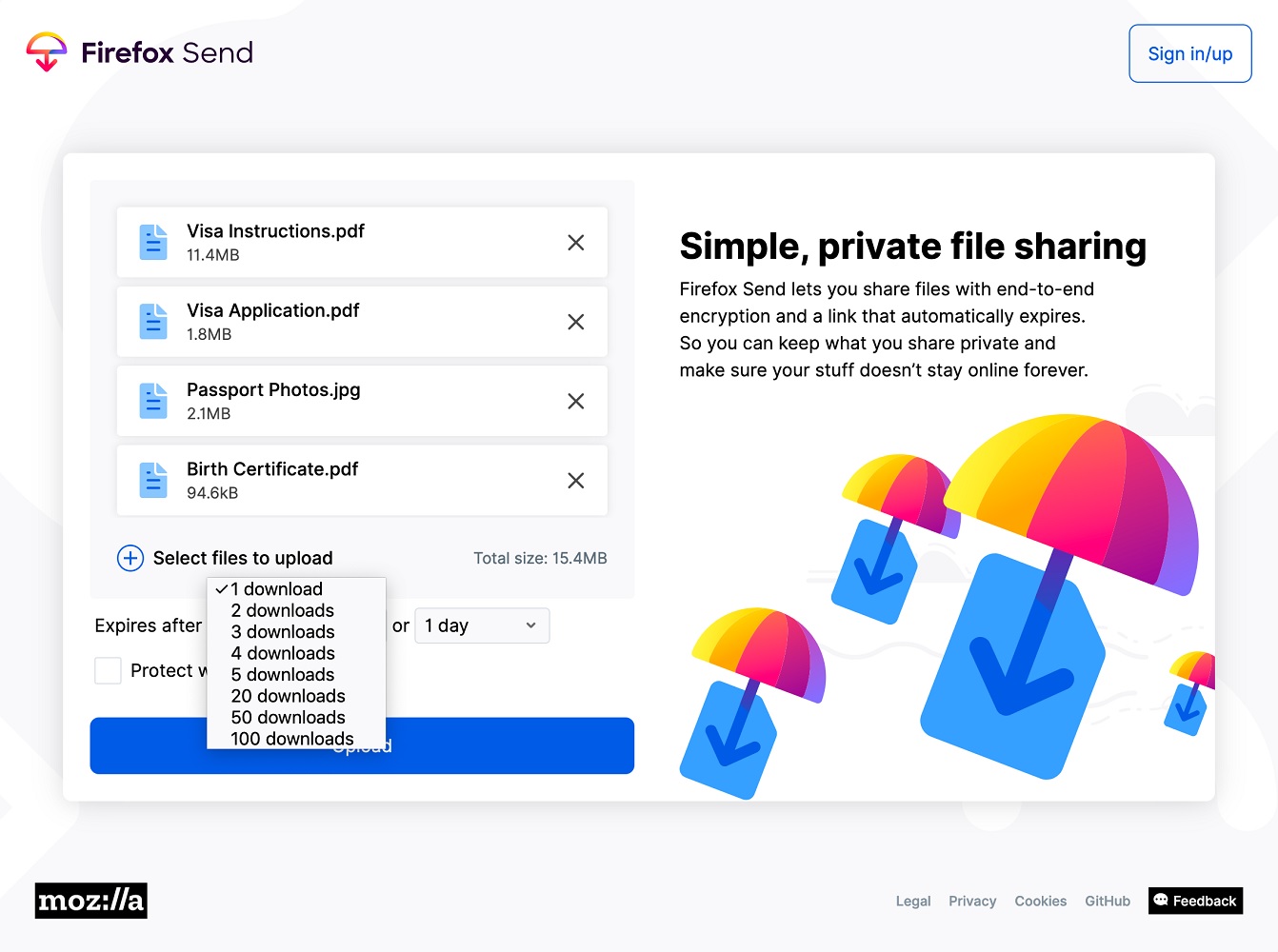 |
|
Next time you need to securely transfer a large file (or a bunch of smaller ones) to someone else, don't send it by email. Instead, consider using Firefox Send from Mozilla. The free site lets you upload files up to 1 GB (or 2.5 GB with a Mozilla account), then hosts them at a link you can share with anyone.
Compared to email, Firefox Send is safer because it encrypts your files between you and the link recipient, so not even Mozilla can see what you're sending. You can also set the link to expire after a certain amount of time or certain number of downloads, and there’s an option to password-protect your files as well. Those options make Firefox Send ideal for sending ID card scans, tax forms, or other sensitive documents that you wouldn't want lingering in someone else's inbox.
I've had Firefox Send on my "tips to write about" list for a while, but finally thought to mention it after reading about Dropbox’s new Transfer feature, which launched last week. Compared to Firefox Send, it has less-flexible removal rules and only supports 100 MB transfers for non-paying users, and there's no mention of end-to-end encryption. As such, there's no good reason to use it over Mozilla's free alternative.
|
 |
| Need to know |
|
Apple's AirPods Pro: The big caveat to my cheap earbuds experiment above is that I didn't compare them to Apple's new AirPods Pro, which costs $250 and add active noise cancellation, detachable eartips, resistance to sweat and water, and better audio quality than standard AirPods. They also have a neat "Transparency" feature that lets you squeeze the stem to hear what's happening around you.
Over at Macworld, Jason Cross had few complaints. Sound quality still has room for improvement, as does battery life, but essentially Apple has filled in all the features people wanted to see in Apple's second-generation AirPods. That's bad news for the likes of Google and Amazon, which are only now starting to sell their own AirPods alternatives in the Pixel Buds and Echo Buds, respectively, but I imagine that no-name vendors of $20 wireless earbuds are unfazed. I eagerly await their inevitable forays into noise cancelling and water resistance.
AT&T’s free robocall blocker: Slowly but steadily, wireless carriers are abandoning the practice of charging extra to block robocalls. The latest is AT&T, whose Call Protect app can now automatically detect and block telemarketers for free. To activate the service, download the app (iOS, Android) and sign in with the code it sends via text message. By default, the app will only block suspected fraudsters; you’ll have to tap on the Block tab and select “Spam Risk” to shut down telemarketers as well. Verizon’s Call Filter app (iOS, Android) began offering a similar service earlier this year.
Even with these improvements, all four carriers continue to treat the scourge of robocalls as an incremental revenue opportunity. Both AT&T and Verizon require paid subscriptions for more granular control over call blocking, and while T-Mobile does block some scam calls for free, both it and Sprint charge extra to silence telemarketers. In any event, I've activated Call Protect and will let you all know how it goes.
AT&T's "bonus" data charges: Lest we give AT&T too much credit for good deeds, the carrier also confirmed last week that it's now hitting certain Mobile Share limited data plans with mandatory $10 per month price hikes. In exchange, AT&T is adding 15 GB of "bonus" data to those plans, but that's an empty gesture if we assume that most folks with limited data plans were already keeping their usage in check. The extra data costs AT&T nothing, but it will cost subscribers $120 per year whether they want it or not.
Photoshop’s inauspicious iPad launch: About a year ago, Adobe announced that it would bring a “real” version of Photoshop to the iPad. Now, it’s here, but key features such as the magic wand tool, the pen tool, custom brushes, and a full list of filters are all missing. And yet, Adobe is requiring a $10 per month Creative Cloud subscription just to access this rudimentary version.
Adobe says it wanted to nail the basics, such as flawless .PSD file support, before larding on 30 years worth of features, but users are understandably miffed, as reflected in Photoshop’s current 2.1-star App Store rating. For now, if you want a Photoshop-like experience on the iPad, Affinity Photo is on sale for $10, with no subscription fees.
A hefty HomePod update: Apple's HomePod is suddenly a much better smart speaker with the iOS 13.2.1 update. If you have multiple users at home, you can train Siri to recognize your voice and get personalized music, messages, notes, and shortcuts. (Apple has instructions on setting this up here.) The update also includes a new feature called Handoff that transfers music, podcasts, or calls from your iPhone to the speaker when the devices are close to one another. If you're using HomeKit for home automation, you can now tie music from the HomePod into those scenes as well.
Best of all, HomePod can finally play ambient sounds such as white noise, rain, the ocean, the forest, or a fireplace, and you can say "set a sleep timer" after setting up some music or sound to shut it off after a certain amount of time. Using noise to focus or fall asleep is one of my favorite smart speaker features, so I suggest you try it whether you're using a HomePod, Amazon Echo, or Google Home.
Watch out for lasers: And here's one more smart speaker story. Last week, researchers disclosed a vulnerability in most voice-activated speakers that allows them to transmit voice commands from hundreds of feet away using lasers. By pointing light at a specific part of the microphones that these speakers use, researchers were able to open connected garage doors, unlock and start connected vehicles, and play music without saying a word.
As with a lot of other smart home security research, there's a sizeable gulf between this demonstrated vulnerability and real-world risk. For this attack to work, you'd have to have a speaker near your window, facing in a way that a faraway laser can reach. The attacker would also have to spend hundreds of dollars on laser equipment, and if you were in the same room, you'd probably notice a laser bouncing around. Generally, I do think there's merit in not connecting voice activation to anything that involves access to your house-–at least not without a PIN for added security-–but in the heirarchy of overall security concerns, laser attacks still rank pretty low to me.
|
|
|
| |
 |
| Spend wisely |
 |
|
This issue's already getting a bit unwieldy, so let's keep the deals brief:
|
 |
| Parting advice |
|
Back in Issue #34, I noted that Google offers some handy shortcuts for creating new online files from your browser. By typing "docs.new" into your address bar, for instance, you can quickly create a document in Google Docs.
Now, the search giant is opening up these ".new" domains to other companies, so they can create their own quick shortcuts. Here are some of the notable ones so far:
- playlist.new: Create a new playlist in Spotify
- podcast.new: Record audio (and optionally turn it into a podcast) in Spotify's Anchor
- design.new: Create a new presentation in Canva
- story.new: Write a new post in Medium
- sell.new: List an item on eBay
- link.new: Shorten a web link in Bit.ly
- word.new: Create a document in Microsoft Word online (doesn't work yet)
And once for good measure, here are the links you can use with Google's own services: doc.new (Google Docs), sheet.new (Google Sheets), slide.new (Google Slides), form.new (Google Forms), cal.new (Google Calendar) keep.new (Google Keep), site.new (Google Sites).
Go forth and create, and try to think too much about the ramifications of an internet behemoth lording over the registration process for high-demand domain names.
|
 |
| Thanks for your support! |
|
If you'd made it this far, I'd love to hear your opinion on moving the publishing day for Advisorator from Mondays to Tuesdays. It's something I've been thinking about lately as the current schedule often leaves me in a frenzy over the weekend, and the first day of a work week might not be the best time to read a newsletter anyway. Send me your feedback on this or any other matter by replying to this email!
Once again, let's schedule the live chat session for this Friday, November 15, at 3 p.m. Eastern time. I'll host the session at this link, and you can click here for a reminder shortly beforehand.
Until next time,
Jared
|
|
|
|
 |
 |
|
|
 |
|