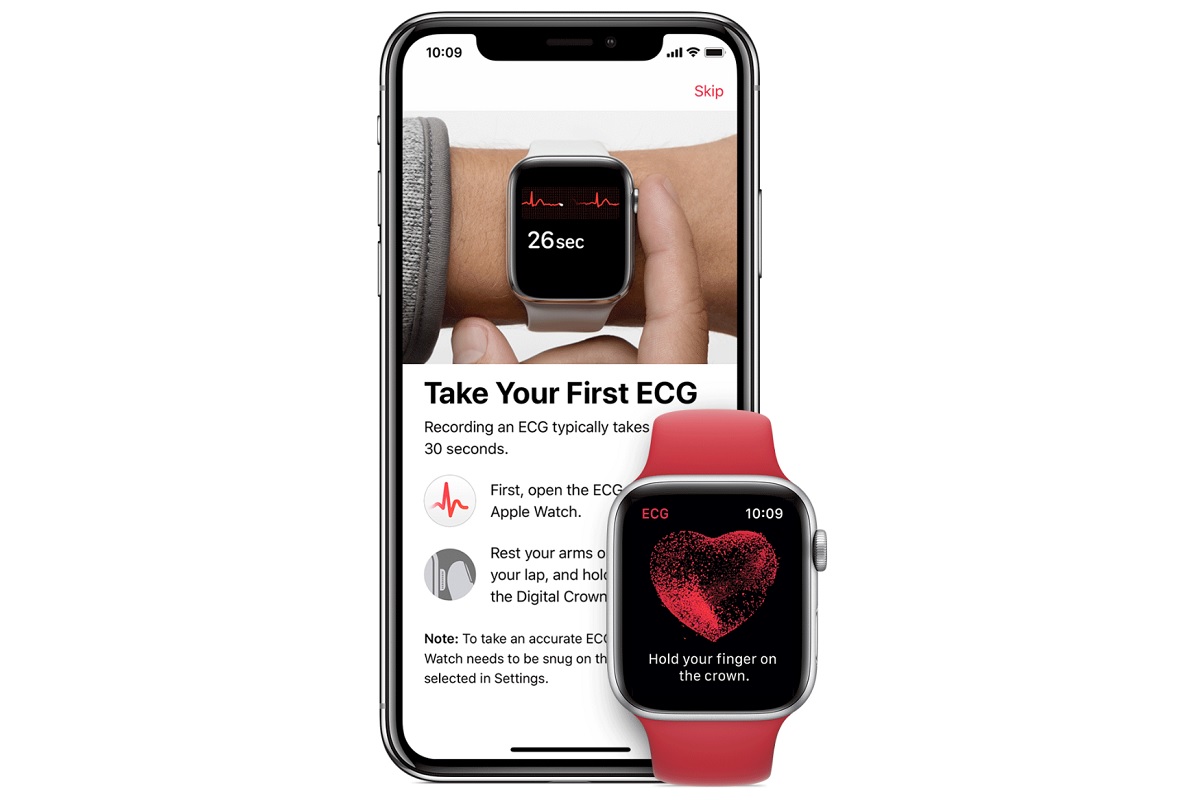|
| |
 |
| Issue #16: Google Fi and other wireless carrier alternatives |
| Plus: Apple Watch ECG, breathless 5G hype, and "Green Monday" tech deals |
| |
 |
|
Late last month, Google started making a bigger push for the wireless phone service it’s been quietly offering since 2015.
The service, originally called Project Fi but now just called Google Fi, provides unlimited calls and text messages for $20 per month. And unlike most other wireless carriers, Google Fi only charges for the data you actually use.
With Google Fi, each 0.1 GB of data costs $1, so using 3 GB of data per month would cost $50 total. Alternatively, you could use nothing but Wi-Fi all month and pay the $20 base price. The maximum monthly bill for individuals is $80, and Google provides up to 15 GB of high-speed data once you’ve hit that ceiling.
How is this possible? Google Fi is one of dozens of alternative wireless carriers, known in industry jargon as Mobile Virtual Network Operators, or MVNOs. Unlike Verizon and AT&T, these carriers don’t run their own networks. Instead, they buy wholesale network access from the major wireless carriers, then repackage and resell it to consumers, often at lower prices. The idea is that the major carriers—for all their talk of network congestion and having to limit customers’ data use—usually have some capacity they’re not using. MVNOs allow them to make a quick buck from that excess capacity without lowering their own prices.
In Google Fi’s case, coverage comes from T-Mobile, Sprint, and US Cellular, and if you have a phone that’s optimized for Fi (such as Google’s new Pixel 3 phones), it’ll actually switch between those networks on the fly to get the best coverage. Fi-optimized phones can also connect automatically to trusted Wi-Fi hotspots, use a built-in VPN to protect data over Wi-Fi, and intelligently switch away from Wi-Fi when the signal degrades.
Other phones don’t quite get the full Google Fi experience, but most can still get coverage from T-Mobile. (A couple caveats also apply for iPhone users: Visual voicemail doesn’t work, and some extra setup is required to receive text messages.)
Google Fi isn’t the only alternative carrier that emphasizes flexibility. Republic Wireless works with any Android phone, and charges $20 per month for unlimited calls and messages with 1 GB of data. You can easily add data (in 1 GB increments for $5 per month) through its mobile app, which also offers tools for limiting your data use. Coverage comes from either T-Mobile or Sprint, depending on where you are. Ting, which also uses T-Mobile and Sprint, starts at just $6 per month, and bills based on your monthly voice minutes, text messages, and data use. (You can also set hard limits on usage through Ting’s account dashboard.)
Some alternative carriers, meanwhile, offer unlimited data plans that undercut the major carriers’ offerings. Visible, for instance, offers unlimited talk, text, and data for iPhones on Verizon’s network for $40 per month. Cricket—an AT&T subsidiary that’s one of the best-known MVNOs—sells unlimited data plans for as little as $50 per month.
Given the potential cost savings, why wouldn't you use an MVNO?
For one thing, these alternative carriers don’t always sell their own phones, and even if they do, they may not offer the same selection as major carriers. You can usually bring your own phone and pop in the carrier's SIM card, but then you'll likely have to pay for the entire phone up front, rather than in monthly installments, and not every phone is compatible with every carrier.
Alternative carriers may also place restrictions on data speeds and data use. With Cricket, for example, limits speeds to 3 Mbps on its cheapest unlimited plan, versus about 8 Mbps on average for AT&T proper. And while you can pay $5 per month extra for speeds up to 8 Mbps, that plan will slow you down when AT&T’s network is congested. Ting, meanwhile, only supports mobile hotspot use over slower 3G networks. As with any wireless carrier, you'll need to read the fine print before signing up.
Tech support can be limited with these carriers as well. Republic Wireless, for instance, only offers online support via live chat or a form. You can't talk to a customer service agent over the phone, let alone walk into a store for help like you can with major carriers.
Finally, I’ve seen in cases where an alternative carrier’s is inferior to the network from whom it’s leasing access. Tom’s Guide recently found that Straight Talk’s speeds were "significantly off" from what Verizon proper was offering in the same area.
With all that said, I recently set my mother-in-law up on Google Fi with an old Nexus 5X phone that I no longer use. Over four months, her highest monthly bill has been about $40, and the other three months have averaged around $25. No major carrier would allow her to pay that little, and she’s been satisfied with the quality of service overall. The main advantage of alternative wireless is the ability to get a plan that’s tailored to your needs. (You can even get a data-only SIM card from Google Fi with no monthly minimum fee, perfect for paying as you go with something like a 4G LTE iPad.)
If you’re fed up with your current carrier and want to dig further into the alternatives, there’s a useful site called WhistleOut that lets you search for plans based on things like network provider, number of lines, and data allotments. You can use that as a starting point before looking up the fine print and reviews.
And as always, I’m here to help. Just email me with your questions, and I'll do my best to answer.
|
 |
| Tip of the moment |
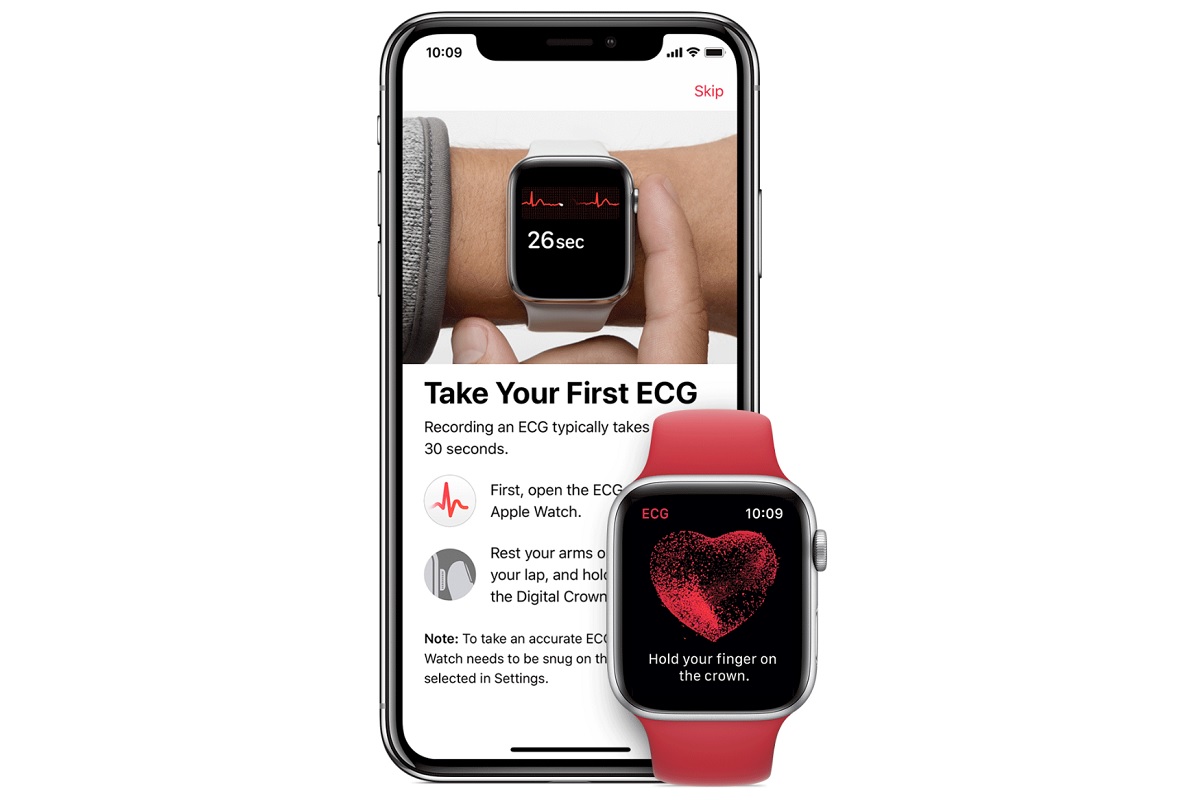 |
|
This one’s for Apple Watch Series 4 owners: Apple has released the electrocardiogram (ECG) feature that it announced alongside the new Watch back in September. Compared to the optical heart rate sensor on Watch’s underside, the ECG takes faster, more accurate readings by measuring electrical signals from your fingertip through the Digital Crown. This method can better-detect signs of atrial fibrillation, and it’s literally proven to be a lifesaver already.
To set up the ECG, make sure your iPhone and Apple Watch are up to date, then open the Health app on your phone. You should see a prompt to set up ECG, though you can also access it through Health Data > Heart > Electrocardiogram (ECG). Once this is set up, the ECG app should appear on your Watch. Launch the app whenever the mood for a medical-grade heart reading strikes.
|
 |
| Need to know |
|
The 5G hype train rolls in: With Advisorator, I’ve generally avoided talking about products and features that won’t be out for a while. I’m making an exception, however, for 5G wireless, which has now become the subject of breathless media and industry hype. Last week, Qualcomm held a lavish press event in Hawaii, where it boasted of industry-changing speed increases, and wireless carriers lined up to promise rollouts of their 5G networks in 2019. At the same, stories emerged about how Apple will fall behind the curve by not adopting 5G until 2020 at the earliest. (Qualcomm, incidentally, makes the processors that power most Android devices and is a major vendor of radio modems for phones.)
As with much tech industry hype, the frenzy around 5G is nakedly overblown. Coverage will likely be spotty at best next year, and the first devices to support the technology will probably be more expensive and less battery-efficient than phones that stick to ubiquitous 4G LTE wireless. 5G vendors have also yet to demonstrate the speeds they’ve been promising, and besides, there isn’t yet a clear use case to justify 5G’s faster speeds. For streaming video, music, and pictures, 4G is good enough.
Why do you need to know any of this? Heading into 2019, 5G marketing will reach a fever pitch, and wirelessly carriers are already hinting at new ways to charge more for this service as they try to justify the massive investments they’ve been making. Given the trade-offs of being an early adopter, consider this an advance warning to treat early 5G hype with extreme skepticism.
Apple Music on Amazon Echo: Remember last issue, when I wrote that Apple’s HomePod was the only smart speaker with full Apple Music support? That’s changing on December 17, when Apple Music support will begin rolling out on Amazon’s Echo speakers and other Alexa devices. That means you’ll be able to start playing music with voice commands, listen to Beats 1 radio, and synchronize Apple Music playback on multiple Echo speakers throughout the house.
Apple Music wasn’t entirely exclusive to HomePod before. You can already play music from an iPhone on Bluetooth or AirPlay speakers, and if you have an AirPlay 2 speaker like the Sonos One, you can ask Siri on your phone to begin playback, and can even sync playback across multiple speakers. Still, Echo devices are generally much cheaper than AirPlay 2 speakers, so you no longer have to give up Apple Music just to get low-cost, multi-room audio with voice control.
Marriott gets hacked: Another day, another wide-ranging security breach. This time, Marriott International says a breach from 2014 may have compromised up to 500 million customer records, consisting of names, email addresses, phone numbers, and even passport numbers. The affected properties don't include Marriott-branded hotels, but do include W Hotels, St. Regis, Sheraton Hotels & Resorts, Westin Hotels & Resorts, Element Hotels, Aloft Hotels, The Luxury Collection, Tribute Portfolio, Le Méridien Hotels & Resorts, Starwood-branded timeshares, and Four Points by Sheraton and Design Hotels that participate in the Starwood Preferred Guest program.
There’s some oddly relieving news for normal folks, though: Reuters reports that Chinese government hackers may have been behind the attack, suggesting targeted espionage rather than garden-variety consumer fraud. That said, Marriott is offering a year of fraud monitoring to affected guests. And if you’re among that group, a little extra vigilance couldn't hurt: Change any passwords that are similar to what you'd used with Marriott, watch your credit card statements, and never provide banking details or other sensitive information in response to an unsolicited email or phone call.
|
|
|
| |
 |
| Spend wisely |
 |
|
It turns out that today is "Green Monday," a shopping holiday whose existence is entirely new to me despite existing since 2009. Apparently eBay coined the term due to the profitability of people's last-minute shopping. Anyway, a few deals caught my eye:
|
 |
| Thanks for your support! |
|
It's not too late give your loved ones some tech savviness with an Advisorator gift membership. These are non-renewing subscriptions, available in six-month ($30) or one-year ($50) increments, and you can get a $5 credit for signing someone up. Just fill out the order form right here.
I’m also still sending out periodic deal alert emails for folks who’ve opted into receiving them. These are deals that I find noteworthy and feel like sharing in between regular newsletter issues, with no ads, affiliate deals, or commissions involved. You can opt into receiving these emails by clicking here, and can opt back out at any time.
Got questions you’d like me to answer in real-time? Drop into the Advisorator chat room this Friday at 3 p.m. Eastern time. Click here to receive a reminder shortly beforehand. As always, your feedback and story suggestions are most appreciated.
Until next time,
Jared
|
|
|
|
 |
 |
|
|
 |
|