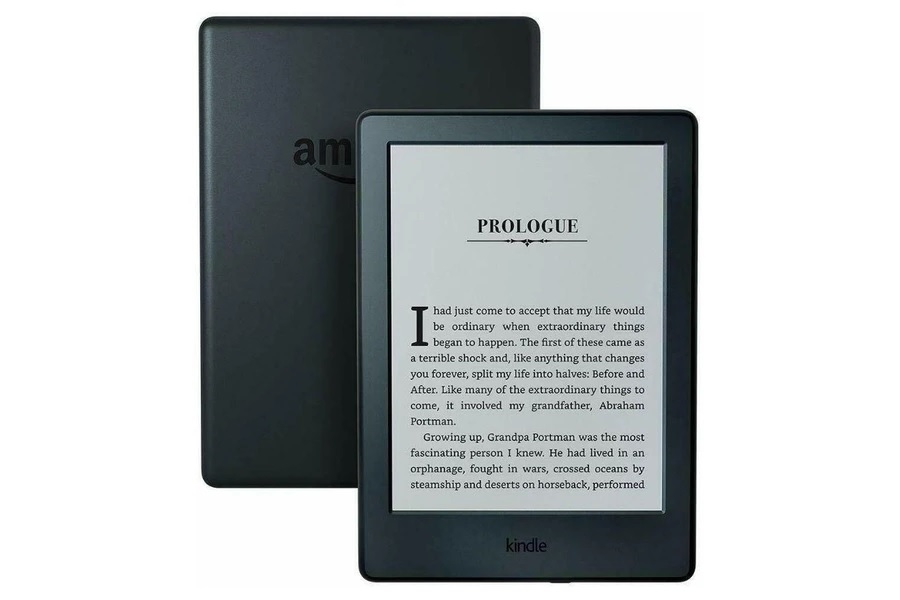|
| |
 |
| June 23, 2020 |
| Email anti-tracking |
|
Plus: Apple's big day, Chrome's deeper links, and an extra-cheap Kindle
|
| |
 |
|
Did you know that I can tell whether you've opened this email?
It's true. I can also tell how many times you opened the email, the country in which you opened it, and even the specific links you've clicked on.
I'm not the only one who can do this, either. If you receive any other newsletters or marketing emails, chances are they're tracking the same information and possibly more, such as your general whereabouts while opening an email, the time you spend reading, and what you do after clicking through on a link. All it takes is a little invisible image embedded in the email, which most mass-mailing services include by default.
Even some of your personal contacts might know when you've opened their messages thanks to Gmail add-ons such as Mailtrack and Streak, or email apps with built-in tracking, such as Newton, Superhuman, and Spark. One study from 2017 found that nearly a fifth of all interpersonal emails are tracked.
This is admittedly an uncomfortable thing to disclose, which is why most emailers don't. I'm telling you now so you can stop it from happening--and to let you know that I'll no longer track this activity in Advisorator.
What got me thinking about all this is a new email service called Hey, which I've been testing out since last week. (If you've emailed me lately, and got a reply from newman@hey.com, that's why.) Hey has a lot of interesting ideas about how email should work, many of which revolve around the idea of permission. You have to opt into notifications on a per-contact or per-message basis, and you can screen all incoming contacts to decide if they're welcome in your inbox.
Perhaps most notably, Hey is aggressive about calling out email trackers. When a sender tries to track you, the app shows a binoculars icon next to their name and a message at the top of the email: "You're protected. We blocked a spy tracker in this thread." Clicking on the message lists all the information the tracker tried to collect, and states outright that Hey considers tracking to be an invasion of privacy. For me, it's been fascinating to see how many PR people and even personal contacts are doing it.
|
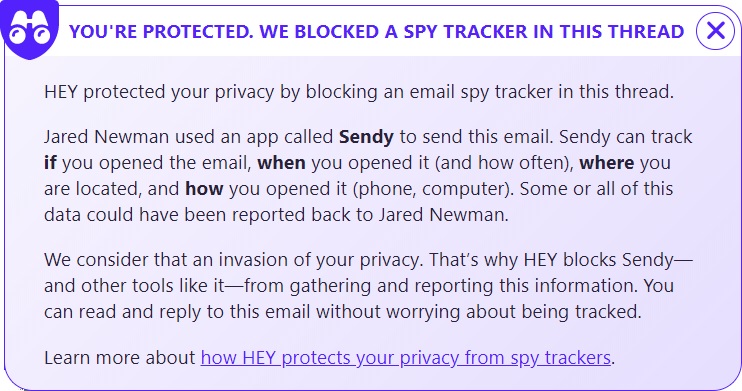 |
|
I've reckoned with the ethics of email tracking before. Back when I used Newton, I would delight in looking for the little blue check mark next to my outbound emails, indicating that they'd been opened. It felt like a nerdy superpower, but I came around to realizing it was wrong and gave it up for personal correspondence.
Still, I continued to track people in my newsletters, knowing there's value in measuring what topics people engage with most. But some marketers go further with this information, using your open rates and link clicks to target you with even more emails and marketing campaigns. All this happens without your knowledge of what's happening behind the scenes. I'd rather not be lumped in with that kind of behavior.
Anti-tracking options
The good news is that you don't have to spend $99 per year on Hey's email service to stop this kind of tracking outright.
The simplest way to stop email tracking is to turn off images in emails by default. That way, the little hidden images that track your behavior don't get a chance to load without your consent.
- In Gmail on the web, head to Settings > General, look for the "Images" section, select "Ask before displaying external images," then hit "Save Changes" at the bottom of the menu. You can also find this setting in the mobile app under Settings > (Your Email Address) > Images. This setting will sync across all your devices.
- If you use the Mail app on an iPhone or iPad, head to the Settings app, select Mail, then disable "Load remote Images." On the Mac version, you'll find this setting under Mail > Preferences > Viewing.
- in Yahoo Mail, head to Settings > More Settings > Viewing email and select "Ask before showing external images."
- In AOL Mail, head to Options > Mail Settings > General, look for the Reading section and enable "Hide images in mail from unknown senders."
- You can block images in Outlook for Office 365 with these instructions.
There are also several extensions you can use to block email trackers in your web browser. I like Trocker the best, because it's available for both Chrome and Firefox, works with multiple email services, and has publicly-viewable source code to ensure that it's not doing anything nefarious itself. This doesn't work, however, for emails you check on your phone.
The email app Edison also has tracker blocking built-in, and it works with major email services like Gmail, Outlook, and Yahoo. (Just be aware that Edison sells anonymized email data unless you're a Gmail user, and recently got in trouble for accidentally exposing a small number of users' emails to strangers.)
As for Hey, I'll have more to say about that email service soon. But if you really want to see what it's about, you can request an invite here.
|
 |
| Need to know |
|
Apple's big day: This week, Apple is holding its Worldwide Developers Conference—virtually, this time—where it's announced the next versions of iOS and MacOS. I won't go too deep into the details today, since the updates won't publicly launch until later this year, but I'm excited about iOS 14's home screen widgets, the ability to pin iMessage conversations to the top of the app, and a slicker version of Siri.
|
 |
|
Apple's also doing more with HomeKit-enabled security cameras, adding activity zones and offline face recognition. AirPods are getting some neat improvements as well, including auto-equalization based on your hearing and a "Spatial audio" feature for AirPods Pro that mimics surround sound. As for WatchOS, Apple seems to be setting the stage for new Apple Watch hardware with longer battery life, as it's making a big push into sleep tracking.
But the big news, as I alluded to last week, is the Mac's forthcoming transition to Apple-designed chips instead of Intel processors. Apple says this will lead to more power-efficient Macs with better graphics performance, and it will help developers write apps that work across iPhones, iPads, and Macs. A MacBook with Apple silicon inside is coming later this year—with an emulator to ensure compatibility with existing Mac software—and Apple expects to be finished making Intel-based Macs in about two years. This shouldn't really affect any buying decisions in the short-term, especially since we haven't yet seen what Apple's chips can do, but it's a development to keep an eye on if you're starting to think about an upgrade.
A big browser privacy leak: TechCrunch's Zack Whittaker has a frightening story about how a huge database of web tracking data has leaked online. The data, owned by Silicon Valley giant Oracle, takes people's email addresses—acquired via newsletter subscriptions or website sign-ups—then ties that data to web browsing habits, all so advertisers can display personalized ads. As Whittaker notes, the danger of collecting and collating all this data isn't merely that targeted ads are kind of creepy, but that it can become public in a security lapse. That said, it's unclear whether this particular leak presents a threat, or whether it was patched up before doing any real damage.
Incidents like this help illustrate why it's important to minimize data collection in your web browser. Most major browsers now protect against the "fingerprinting" that allowed Oracle to get its data, but Google is still working on its version for Chrome. Apple's Safari, Microsoft's Edge, and Mozilla's Firefox are all fine alternatives.
Edge's memory improvements: In case you needed another reason to switch from Chrome, Microsoft is reporting that its Edge web browser uses up to 27% less memory in Windows 10's May 2020 update. My PCWorld colleague Mark Hachman confirmed this himself, actually recording a 38% memory drop between versions with 10 media-heavy tabs open at once. (Coincidentally, Edge also used 27% less memory than Chrome in Mark's tests.) The less memory a web browser uses, the less likely it is to slow the whole system down.
As I mentioned a couple months ago, Microsoft recently overhauled Edge so it uses the same underlying code as Chrome. That means it has similar performance and supports all the same Chrome Web Store extensions, but with some extra features such as built-in tracking protection and a handy "Collections" bookmarking tool. It's still a separate download from the old version, though, so if your version has a lowercase "e" for its icon, you can grab the new version here. It's available for MacOS too, albeit without Windows' new memory improvements.
|
 |
| Tip of the moment |
 |
|
Chrome's deeper links: Google has launched a neat new extension for Chrome (and other Chromium-based browsers, such as Edge) that lets you link directly to any text in a web page. If you're reading a lengthy article and want quick access to a certain section, for instance, you can generate a link that takes you there and highlights the relevant portion.
Once you've installed the Link to Text Fragment Chrome extension, just highlight a snippet of text, right-click on it, and choose "Copy Link to Selected Text" from the pop-up menu. The text will become highlighted in yellow, and a link will go into your clipboard so you can paste it anywhere. Anyone who receives the link will see the highlighted text in yellow as well.
You can still share the links with Firefox and Safari users, but they'll only be taken to the top of the webpage with no highlighting. That'll only change if Mozilla and Apple decide to support Google's text fragment concept.
|
 |
| Now try this |
|
Quicker video conferencing: Next time you want to start a video chat with Google Meet, just type meet.new into your web browser. You can then share the link that appears under "Meeting ready" with anyone so they can join as well. It's yet another example of Google using .new addresses to quickly create stuff on the web. (Other helpful examples: doc.new to create a Google Doc, sheet.new for Google Sheets, note.new for a Google Keep note, cal.new to make new Google Calendar events, and link.new for shortened links.)
Alexa's multi-room reminders: Got multiple Amazon Echo speakers at home? Now you can set reminders that play on all of them at the same time. In the Alexa app on your phone, head to Menu > Settings > Reminders, then toggle "Announce on all devices" to the on position. This could be helpful if you're not looking at the speaker and don't see the usual yellow reminder light going off.
You can also now "drop in" on multiple in-home speakers at the same time, creating one big speakerphone conversation throughout the house. Just say "Alexa, drop in on all speakers" to get started, but keep in mind this feature doesn't support end-to-end encryption, so it's slightly less secure than talking from just one Echo to another.
|
 |
| Around the web |
|
- |
 |
| Spend wisely |
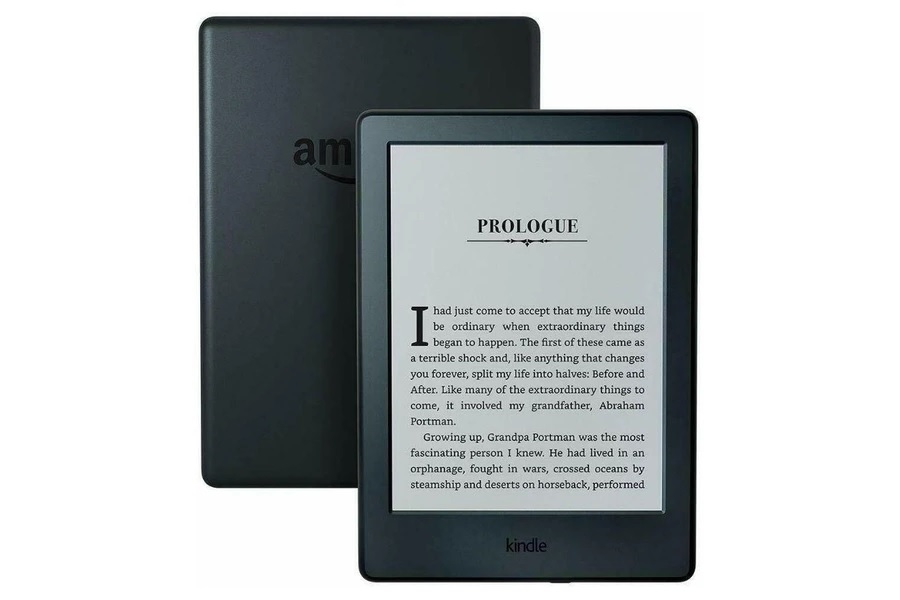 |
|
If you need a cheap e-reader and can do without screen lighting, Woot is selling refurbished 8th-generation Kindles for just $35. By comparison, the more recent Kindle (which has a built-in front light) sells for $90 and has never dropped below $60. I don't expect this deal to last long.
Other good deals:
|
 |
| Thanks for your support! |
|
Apologies for the slightly later than usual newsletter this morning, as Apple's WWDC—and an attempt to maybe work a little less over the weekend—through off my usual flow. For those who celebrated Father's Day, I hope it was a great one.
As always, I'd love to hear your questions, feedback, or comments, either here or in the Advisorator Slack channel. You can sign up for the latter through this link. (It'll ask for a work email address, but any email will suffice.)
Until next week,
Jared
|
 |
|
|
 |
|